At Indian Bank, link cellphone number 2024 We appreciate you visiting our website. We will demonstrate today how to register a mobile number with an Indian bank. How to update the new number if the mobile number’s account has already been connected. In addition, we’ll look at physical and online approaches. You can link in the same manner if you have an account with Allahabad Bank.
Indian Bank of India Mobile Number Change
Because Indian Bank and Allahabad Bank have merged. If you use net banking, you can now update or change your mobile number online. The application letter is also available in Hindi and English in this post. The application can be submitted to the branch with the aid of the sample application letter. let’s discuss how to attach a mobile number to an Indian bank.
IB Mobile Number Change Online
Update: You can update mobile number online through net banking
Online mobile number updates for Indian Bank through 2024 You can update or modify your cellphone number while at home if you use net banking. The associated number must continue to be active with you in order for this to occur. Instead of doing this, you can update the account with the new number.
Indian Bank of India Mobile Number Change Offline
Download Indian Bank of India Mobile Number Change Form 2024 PDF
What is needed?
Net banking facility, ATM/Debit card with PIN and old number should be active
- Visit the Indian Bank’s online banking page first. Online Banking Login Enter your User ID and password to log in.
- Once the netbanking account has been created, select View Profile from the corner and option menu. Continue by selecting the update option.
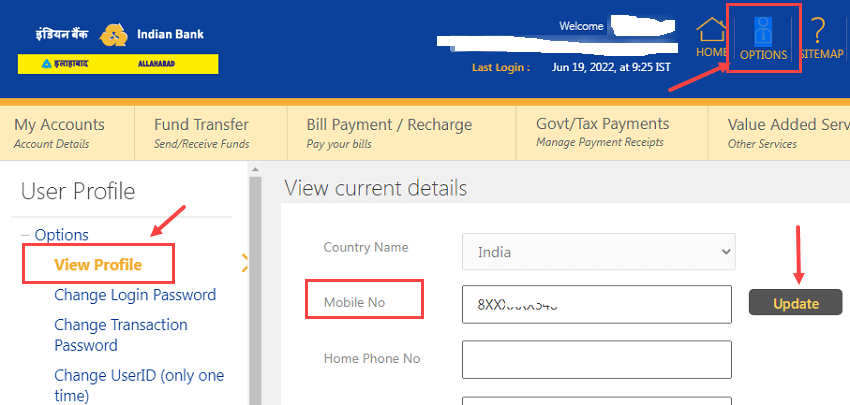
- As of right now, you have received an OTP on the associated number, which you must validate in order for them to understand that the number belongs only to you.
- After that, input a new mobile number, a 16-digit ATM/debit card number, an ATM PIN, and the card’s expiration date (MM/YY), then click the “Submit” button.
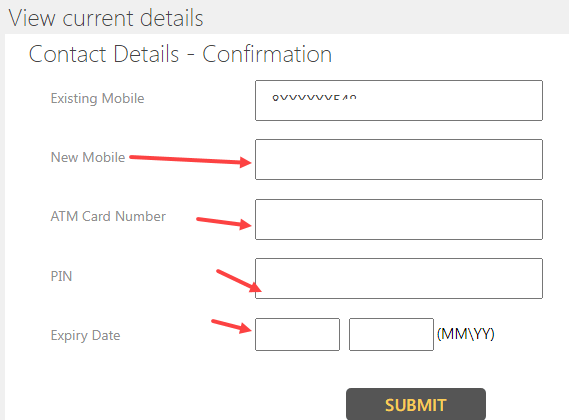
- Enter the OTP that was obtained on the new number, then click the confirm button.
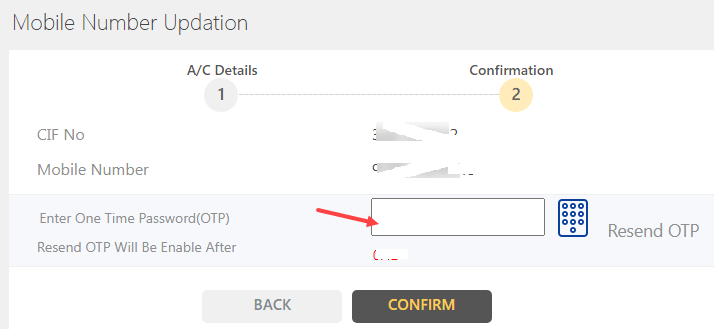
- You have changed the new number in this manner.
How may a cellphone number be registered with an Indian bank? Folks, there is no way to register a mobile number online. It is necessary to stop by the branch for this. An application must be submitted in order to register for the first time with the mobile number account. As a result, we have provided you with a sample application below. With its assistance, draught a letter of application and send it to your local branch. Below is a link to the English application. Typically, it ripens 3–5 days after being deposited.