Jio Account Checking Number Reliance Jio has established itself as one of India’s most well-known networks and gained ground in the country’s network communications market. This network has built a big client base in a relatively short period of time, owing to its highly competitive offers and price.
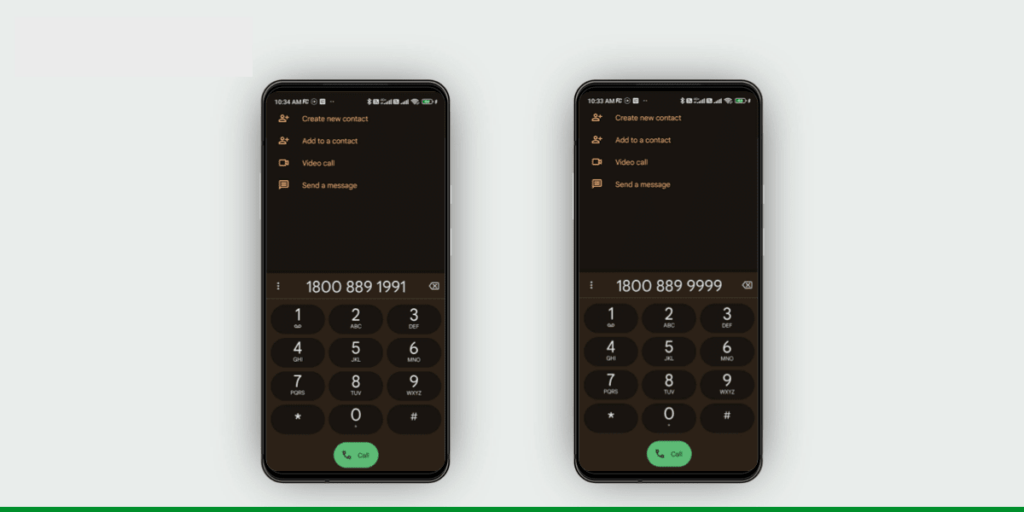
JIO Balance Check Data Usage, 4g, 5g,
If you’re a Jio client, the network operator offers a number of ways for you to get information about your account balance.
How to Check Jio Balance?
You can use any of the following methods to check your balance –
- Jio Balance Check Using USSD
- Jio Balance Check Via Call
- Checking Jio Balance Via SMS
- Checking Jio Balance Using the Jio App
- Check Jio Balance Online

Jio Balance Check Using USSD Codes
- Dial *333# which is the Jio balance check code, from your Jio phone number
- On the screen, your Jio balance will be displayed.
- Other USSD codes that you can use include –
- *111*1*3# – Dial this to check your Internet balance
- *333*3*1*1# – Dial this to activate Caller Tune services
- *333*3*1*2# – Dial this to deactivate Caller Tune services
Checking Jio Balance Via Call
- You may also call Jio and check your balance over the phone. Follow the directions below:
- Use your Jio number to call 1991 or 1800 889 9999.
- Press the corresponding key after selecting your favourite language from the list of alternatives.
- The interactive voice response (IVR) system will inform you of the balance and validity.
- Via this Jio balance check number, you will also have the chance to learn more about various plans and recharge alternatives.
Checking Jio Balance Via SMS
- The SMS MBAL to 55333 will also allow you to check your Jio balance.
- Information about your Jio balance will be sent to you through SMS. You won’t be charged for this service because it is completely free.
Checking Jio Balance Using the Jio App
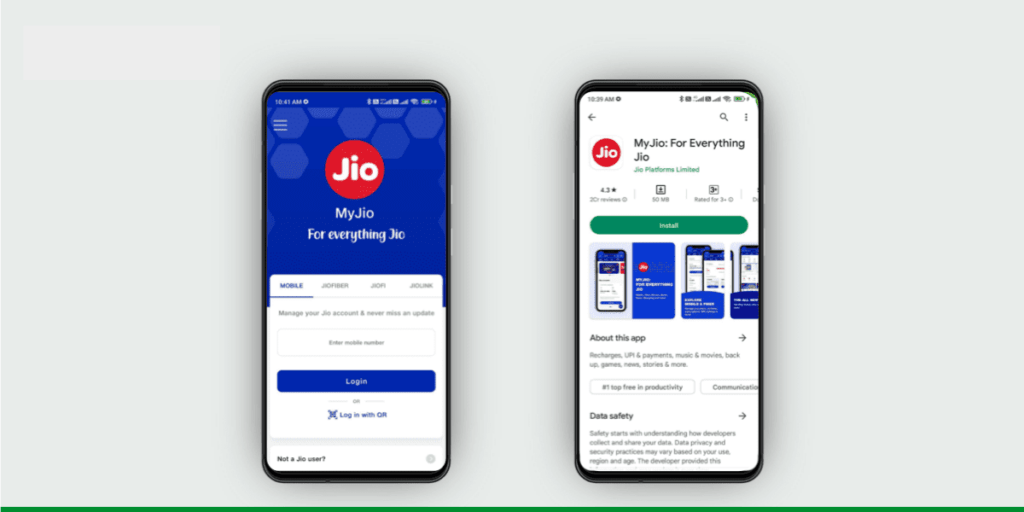
- If you haven’t registered yet, download the MyJio app and do so.
- After signing in, select “My View.”
- On the homepage, you can now check your Jio balance as well as the specifics of your current plans and remaining data balance.
- The “Check Usage” button can be tapped to see further details.
- On your dedicated website, you may find detailed information about your Jio account, including your balance, its validity, and other specifics.
How to Check Jio Balance Online?
- With your phone number, sign in to Jio.com on your browser.
- A “Check Jio Balance” option will appear at the top of the page when you log in.
- Check the “My Plans” area to see if your Jio data package is still active.
How do I Check my Jio Prepaid Balance and Validity?
- Send an SMS: BAL to 199 to find out your Jio balance for a prepaid number.
- Your Jio prepaid balance and the remaining time on the pack you are now using on your phone will be provided to you through SMS.
How do I Check my Jio Post-paid Balance?
- · On a postpaid number, send the SMS BILL to 199 to Jio’s balance enquiry line.
- · The amount of your Jio postpaid balance that will be invoiced will be included in an SMS that you will get on your phone.
How to Check Jio Data Balance?
If you don’t want to rely solely on my Jio app or other methods, you can try this one.
- Visit the official Jio website and choose Sign In.
- Enter your Jio mobile number after selecting Mobile.
- A one-time password (OTP) will be sent to your phone; enter it, and then click the submit button.
- You will now see your data balance and usage, as well as your plan details.
- Choose Check Usage or See More to see the balance in more detail.