How Do I Register Change My SBI Mobile Number Online? This information is for you if you have completed the SBI mobile number switching process. Our last post covered how to get the SBI passbook online and how to update your SBI KYC online. In this article, we explore
SBI Mobile Number Change,
How to Change or Update Mobile Number in SBI Account Online & Offline, Each and every stage of the SBI bank account connect mobile number process will be explained. Check out the benefits of connecting a mobile phone to a bank account first, and then, after reviewing the prerequisites, you can begin the process using one of the several options listed below.
SBI Mobile Number Change Form
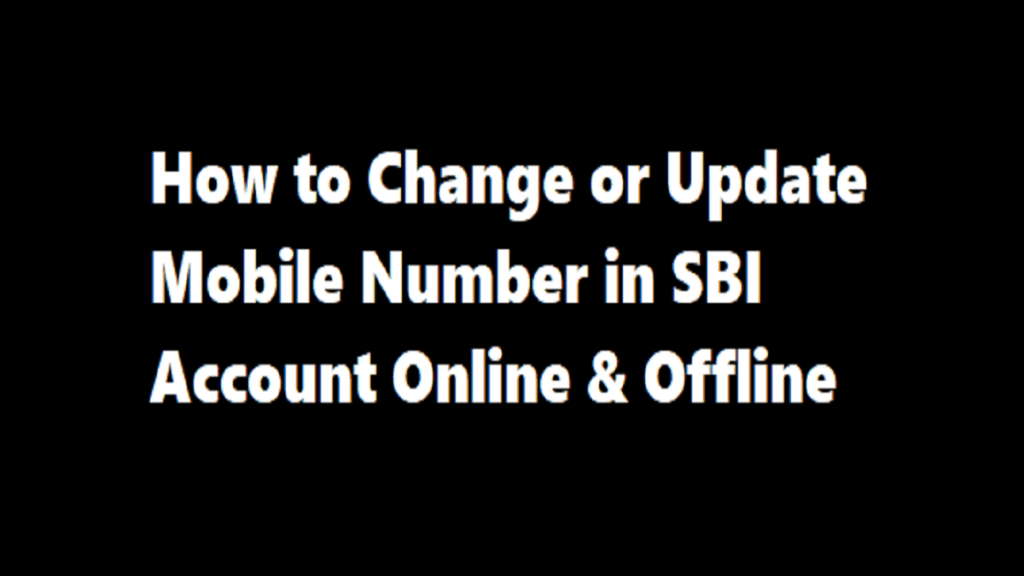
Following Download Here SBI Bank Account Number change Form Get Here
Benefits of Online/Offline SBI Mobile Number Registration
- It is essential. Online registration for SBI mobile numbers for balance Enquiries
- Registration is required to use SBI Mobile Banking and Yono SBI or Yono LITE SBI.
- SBI Mini Statement may be obtained by attaching a phone number.
- If your number is added to your bank account, you can use the SBI’s SMS banking service.
- You can also increase your SBI access level.
Change SBI Mobile Number Requirements
- Username and Password for SBI Net Banking
- If you’re utilising the online approach, SBI ATM Debit Card Details
- The New and Old Mobile Number (You can use another IRATA technique, which is described below, if your previous cell number is not available.)
How to Change Your SBI Mobile Number Online Using Net Banking Without Visiting a Branch
- Complete the SBI Net Banking Registration by going to the SBI Net Banking Portal.
- then use your SBI Net Banking Username and Password to connect into your SBI Account.
- Select the “Profile” option from the menu on the left.
- Click “Personal Details/Mobile” to continue.
- Click the “Submit” button after entering your SBI Profile Password.
- Your name, email address, and currently registered mobile number will be shown on the next screen.
- Two additional links will also be displayed in addition to the cellphone number choice.
- Change Mobile Number(Through Branch) and Change Mobile Number are the first two choices. Only domestic (through OTP/ATM)
- Select the second choice. Modify Your Mobile Number: Only domestic (through OTP/ATM)
- Now Enter the new mobile number twice which you want to link to your SBI bank account
- Now verify and confirm your new mobile number and click on the “Submit” button
- Then on the next step click on “Create Request“
- You will again see two different options:
- By OTP on both Both the Mobile Number
- IRATA: Internet Banking Request Approval Through ATM
- Click on the first option “By OTP on both Both the Mobile Numbers” and click on “Proceed”
- On the next screen choose the account number(in case of multiple accounts) for which you want SBI phone number to change
- Now, choose the ATM Debit Card which is Active and Linked to your account
- The following step requires you to enter your SBI Debit Card information, including the expiration date, cardholder’s name, and SBI ATM PIN.
- You must first finish the SBI ATM pin generating process if you can’t recall your SBI ATM PIN.
- Click “Proceed” after entering the Captcha Code.
- After your card information has been verified, a reference number will be generated.
- Your request for – is nearly finished.
- On both of your cell phones, you will now get an SMS with an OTP and Reference number.
- You must now text the message you got to 567676 using your phones, as seen in the example below.
- Example: ACTIVATE 12345678 UM123456789
- Now again you will receive SMS on your mobile that your mobile number has been updated successfully