ATM Block Number for SBI: Friends, welcome to the appropriate blog article if you wish to block your SBI ATM card and are a customer of the bank. An ATM card might be blocked for a variety of reasons.
SBI ATM Block
How to Block SBI ATM Card, SBI Debit Card Block Number 2024, If your SBI ATM card has been lost or stolen and you’d like to ban your stolen ATM card but don’t know how, you may find several ways to do it in this post. will be taught about
SBI ATM Block Number
Your lost or stolen ATM card may be used fraudulently. Thus, State Bank of India offers several options to disable an SBI ATM card. Your SBI ATM card can be blocked online in only two minutes. I’m ready to discuss with you all the options in this tutorial.
SBI ए, टी, एम, ब्लॉक नंबर
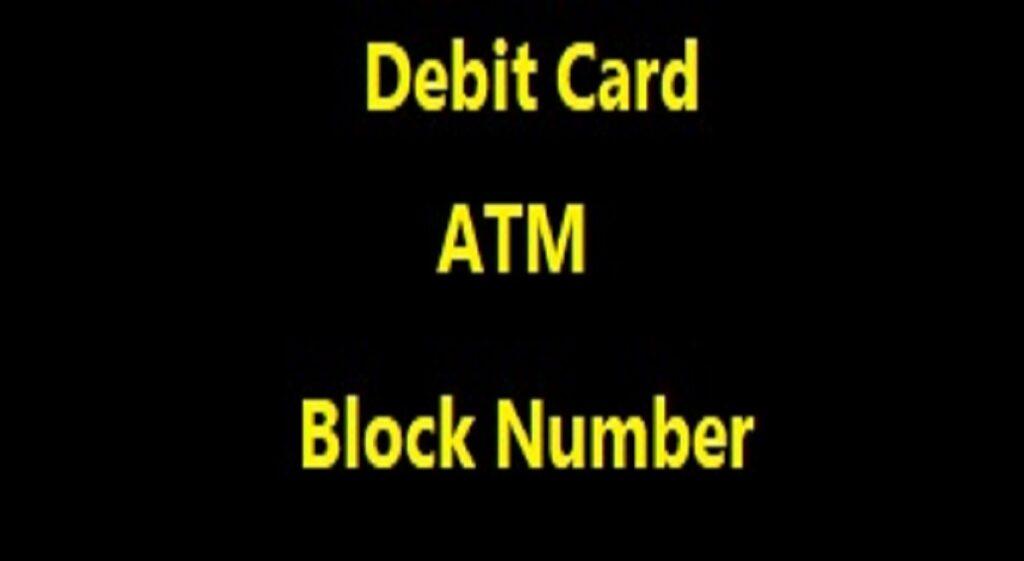
Conditions for blocking an SBI ATM card:
- To block the ATM card, you need a registered cellphone number with the bank.
- SBI SMS Banking should have your cellphone number on file.
- Your ATM card number must be kept in mind.
How to block SBI ATM
There are four ways to block SBI ATM card –
- SMS
- call
- Internet banking
- mobile app
How can I block my SBI ATM card via SMS, method 1?
Just send an SMS from the cellphone number associated with the bank account to disable your SBI ATM card. For instructions on how to ban an SBI ATM card through SMS, see below:
- On the mobile message box, first choose BLOCK and then press the spacebar. the final four digits of your ATM card
- And using the registered cellphone number, send this message to 567676.
- Your ATM card will thereafter be banned. Whose information will be sent to the registered cellphone number you provided through SMS.
Step 2: Contact customer service to block an SBI ATM card.
Moreover, State Bank of India offers a telephone service for blocking ATM cards. By dialling from your registered cellphone number, you can also request that your ATM card be banned.
- Call 18004253800, the SBI ATM Card Block Number, from your registered mobile number first.
- Now pick the language that works best for you.
- The ATM Card Blocking option will then be selected by pressing “0.”
- The customer service representative will ask you for your date of birth, name, address, and other details to confirm your identification after the call has been connected.
- Your card will be banned after it has been verified.
Step 3: With Internet Banking, how can I block my SBI ATM card?
You may quickly ban your card using Internet Banking if you use SBI Online Banking.
- Then, launch the SBI Bank website in your browser at https://www.onlinesbi.com.
- You then input your login information to access your account.
- Go to e-services > ATM Card Services > Block ATM Card after logging into your account.
- Next, choose your account, and then press proceed.
- The Active ATM Card will appear on the following screen.
- Choose the ATM card you wish to ban now.
- Choose the cause now There are two causes; the first is “Lost,” and the second is “Stolen.”
- then select “Submit.”
- To confirm, touch Confirm one again.
- With your profile password or one-time password, confirm the transaction.
- Your ATM card will be banned after you confirm.
Using a mobile app, how can I block my SBI ATM card using method 4?
A smartphone app can also be used to disable an ATM card. You can stop your SBI ATM card with a mobile app if you are having trouble blocking your card on the website.
- First of all download SBI Anywhere application from Play Store.
Download Yono Lite for Android
Download Yono Lite for iOS
- Just launch the app when installation is complete.
- You now have two choices for logging in. One with a straightforward PIN, the other via a password.
- If you’re a new user, just click Register to sign up with SBI SBI Anywhere using your debit card or Internet banking.
- Following that, log in to you and select Services from the app’s main page.
- Choose Debit Card Host Listing from the menu now.
- The ATM card you want to ban is now selected, along with your account number.
- Choose a reason for banning the ATM card after that.
- Thereafter, select confirm.
- Enter the OTP that you got on your mobile device now, and then click SUBMIT.
- Your ATM card will thereafter be banned. whose data is shown on the screen.
last words
If you use SBI Bank, you may quickly ban your ATM card online by following the instructions in this article if you need to do so for any reason. You can let us know in the comment box below if you are having any difficulties disabling your ATM card.