How to Change Your Central Bank of India Mobile Number You may now update or replace your registered cell phone number online with the Central Bank of India. Absolutely, you don’t need to go to your local bank if you have an account with the Central Bank of India and wish to change your cell phone number. Online requests for mobile number updates will be processed within 24 hours.
CBI Mobile Number Change Online & Offline,
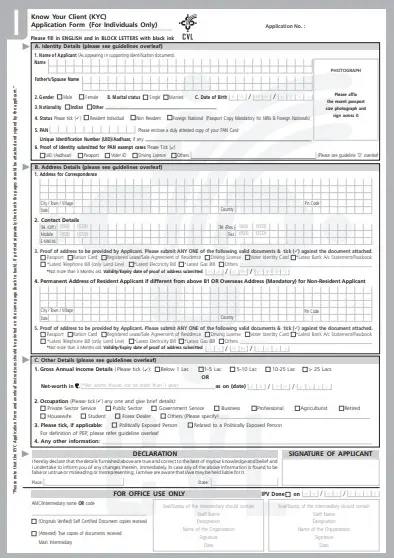
Download CBI KYC Form for Mobile Number Updation: Download
Only a net banking account and your debit card information are required to modify or update your Central Bank of India registered cell phone number. The procedures listed below can be used to change your cell phone number if you have access to net banking:
Change and Update Online Registration Mobile Number for Central Bank of India
Step 1, Logging into your Central Bank of India net banking account is the first step. Visit the Central Bank of India’s login page for Net Banking and sign in with your user ID and password.
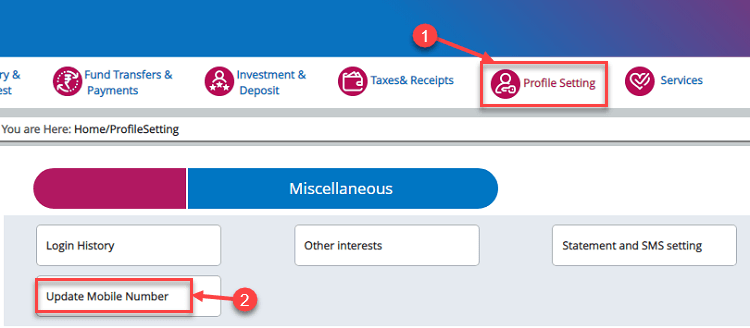
Step 2, You must select the “Update Mobile Number” option in the “Profile Setting” section after logging into your net banking account.
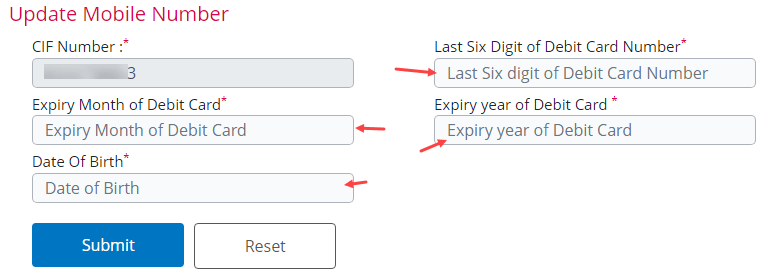
Step 3, The following step requires you to input your debit card’s last six numbers, expiration month and year, and birthdate before submitting the information.
Step 4, When you have confirmed your debit card information, you may now update or modify your mobile number on the next screen. Enter your new mobile number and submit on the next screen.
- Your new cell phone number will be activated within 24 hours of submitting your request, at which point you may start using it to receive notifications and OTPs.
- I hope this helps you update or alter your registered mobile number for your Central Bank of India account online. As of right now, this feature is only accessible through a net banking account, thus if you were hoping to alter your mobile number using mobile banking, I’m sorry to inform you that it is not possible.